本文将会介绍如何将 FIBJS 脚本打包成Windows 上的 exe 可执行文件。
FIBJS 简介!Start it!
FIBJS 是一个主要为 Web 后端开发而设计的应用服务器开发框架,它建立在 Google v8 JavaScript 引擎基础上,并且选择了和传统的 callback 不同的并发解决方案。fibjs 利用 fiber 在框架层隔离了异步调用带来的业务复杂性,极大降低了开发难度,并减少因为用户空间频繁异步处理带来的性能问题。FIBJS 的创始人为国内知名程序员@响马老师。
脚本实例!Write it!
我们先从写一个简单的 FIBJS 脚本开始,然后将该脚本通过打包工具打包成 EXE 可执行文件。
先来创建一个文件 index.js,脚本内容如下:
1 | let coroutine = require('coroutine'); |
这段脚本会将你输入的内容显示在屏幕上,并且将会于 5 秒后自动退出。
如果你使用 fibjs 直接执行上述脚本,你会得到:
1 | $ fibjs index.js |
开始打包!Build it!
现在我们会将上述脚本打包成为Windows 上的 EXE 可执行文件。
首先,我们需要如下这段打包代码(wrap.js):
1 | var Fs = require("fs"); |
然后编写 build.js:
1 | var Wrapper = require("./wrap.js"); |
然后我们需要下载对应 Windows 版本的 FIBJS 二进制文件(下载地址:http://fibjs.org/download/index.html),置于上述配置的 FibjsPath 目录下。
执行:
1 | fibjs build.js |
此时 Output 路径下将会生成对应的 EXE 文件。
运行!Run it!
我们在 Windows 下运行该 EXE 文件:
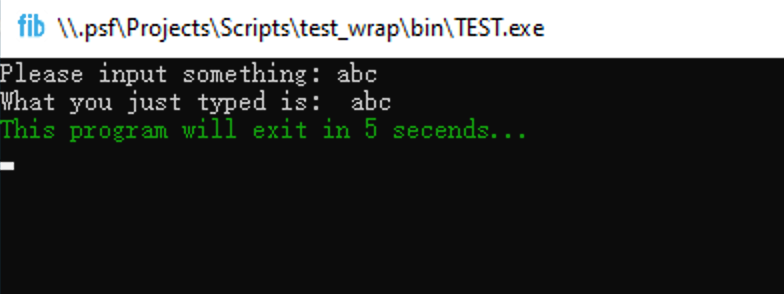
本文的版权归作者 罗远航 所有,采用 Attribution-NonCommercial 3.0 License。任何人可以进行转载、分享,但不可在未经允许的情况下用于商业用途;转载请注明出处。感谢配合!